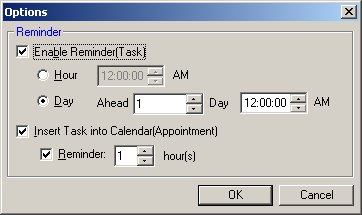
EasyTaskLink tasks in Outlook Tasks Folder can be able to insert into Outlook Calendar. From the EasyTaskLink drop down menu in Outlook select Options the screen is displays. Check the Insert Tasks into Calendar checkbox.
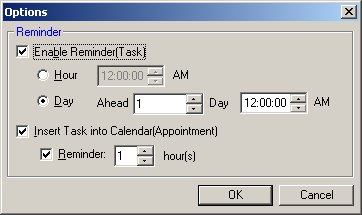
Then click the Update Outlook Tasks/Calendar button will insert tasks from Outlook Tasks Folder into the Calendar.
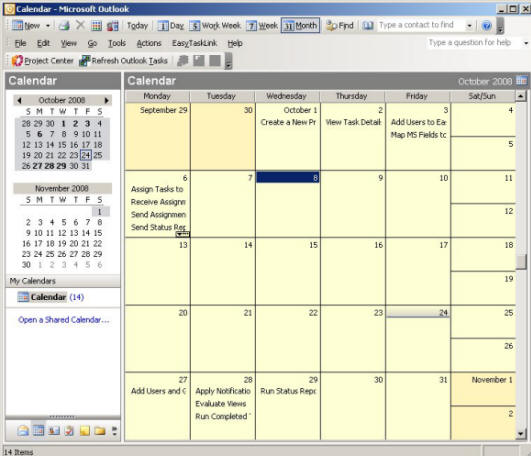
To clear the tasks in Outlook Calendar from the EasyTaskLink menu select Clear Tasks in Calendar.