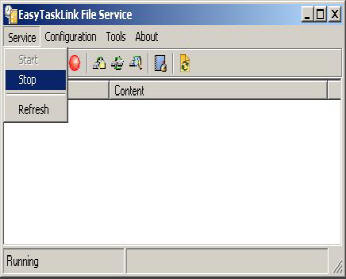
When necessary you may restore the database from a backup file. From the Start menu select All Programs...EasyTaskLink... Utility...FileService. Be sure to stop the File Service prior to restoring the database by pressing the Service…Stop. Upon completion, start the service again by pressing Service…Start. The system will start to the normal process.
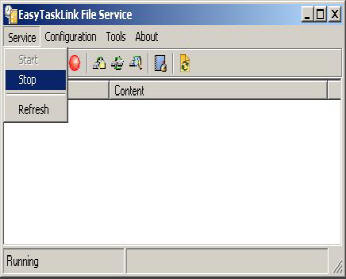
Beginning restore your database from the Tools menu select Restore. The following screen will appear.
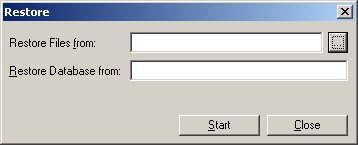
From the Restore Files from drop down menu browse the database file to be restored.
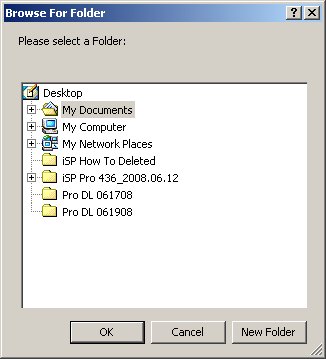
Upon completion, start the File Service again by pressing Service…Start. The system will start to the normal process.